
Trending Azure Architect Interview Questions and Answers
Last updated on 11th Apr 2024, Popular Course
Our Azure Architect Interview Questions and Answers provide a thorough overview specifically designed for individuals preparing for Azure architect roles. Curated by experts, these questions span various essential topics in Azure architecture, including cloud services, deployment models, networking, security, identity management, scalability, and cost optimization. Each question aims to evaluate candidates’ knowledge, problem-solving abilities, and practical experience in designing resilient and scalable solutions on the Azure platform. Whether you’re an experienced professional or new to Azure architecture, these meticulously selected questions offer valuable insights and guidance to excel in Azure architect interviews.
1. What is Azure Resource Manager (ARM)?
Ans:
With the help of Azure Resource Manager, users can deploy and manage Azure resources in a sensible, orderly manner. It provides the management layer, which makes it possible to add, modify, and remove resources from an Azure account. ARM templates enable the deployment of several resources in one coordinated process. ARM templates are a JSON format that specifies the infrastructure and configuration of your project.
2. Explain the difference between Azure Service Fabric and Kubernetes.
Ans:
- Azure Service Fabric is a platform for building and managing scalable microservices and container-based applications for Windows and Linux. It offers comprehensive orchestration capabilities, stateful service support, and native programming models.
- An open-source container orchestration system called Kubernetes automates Application container deployment, scaling, and management among host clusters.
- It focuses on container management without native support for stateful services or programming models.
3. What is Azure Cosmos DB, and what are its key features?
Ans:
Azure Cosmos DB is a multi-model database service deployed globally and optimized for scalable applications with low latency and high availability. Some of the important features include turnkey worldwide distribution, automatic and instantaneous scalability, multi-master replication for automated failover and recovery, and multi-model support for full SLAs.
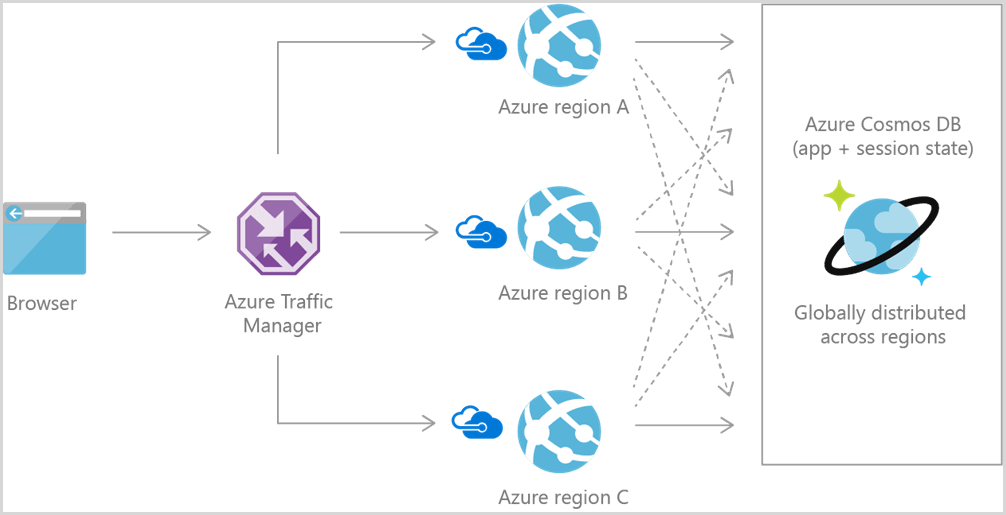
4. How does Azure Active Directory differ from traditional Directory Active?
Ans:
| Aspect | |||
| Hosting | Cloud-based service provided by Microsoft Azure. | Typically on-premises installation within an organization’s network. | |
| Access Control | Manages access to cloud resources and SaaS applications. | Manages access to on-premises resources and services within the organization’s network. | |
| Authentication Methods | Supports modern authentication methods like OAuth 2.0 and SAML. | Primarily uses NTLM and Kerberos authentication protocols. | |
| Integration with Cloud Services | Integrated with various Azure services and third-party SaaS applications. | Limited integration with cloud services, primarily focused on on-premises infrastructure. | |
| Device Management | Offers capabilities for managing and securing devices, including mobile devices and endpoints. | Primarily focused on managing Windows-based devices within the organization’s network. | |
| Scalability | Scales dynamically to accommodate growing cloud-based infrastructure and services. | Limited scalability, often requiring additional infrastructure investment for expansion. | |
| Redundancy and High Availability | Built-in redundancy and high availability provided by Azure’s global infrastructure. | Relies on organization’s own infrastructure and redundancy measures. |
5. Can you explain Azure Logic Apps and its uses?
Ans:
One cloud solution that facilitates task, process, and workflow automation is Azure Logic Apps. It allows users to create scalable cloud-based workflows and integrations for services like Office 365, Azure, and outside apps. Logic Apps streamlines the process of designing and developing scalable solutions for enterprise workflows, data processing, system automation, and app integration.
6. What are Azure Virtual Networks, and why are they important?
Ans:
Azure Virtual Networks (VNet) allow Azure services and users to securely communicate with each other on the internet and on-premises networks. VNets provide isolation, segmentation, and communication with resources in a secure and controlled manner. They are crucial for creating dedicated private space within Azure to run VMs and applications, defining the network topology, and implementing security policies.
7. Describe the role of an Azure Storage Account.
Ans:
Your storage data has its namespace on Azure with an Azure Storage Account, which is reachable via HTTP or HTTPS from any location in the globe. It provides a highly available, secure, long-lasting, and scalable storage solution by supporting a variety of data objects, including blobs, files, queues, tables, and disks. Storage accounts are essential for Azure service and application data management and access.
8. What is Azure Functions, and how does it work?
Ans:
- With Azure Functions, you can execute event-triggered code without having to actively provision or manage infrastructure thanks to a serverless compute service. It enables programmers to concentrate on crafting the crucial code for their application.
- Azure Functions offers bindings, which simplify the coding for input and output data, and triggers, which let you start the execution of your code.
- It interfaces with multiple Azure services and external ones and supports a wide range of programming languages.
9. How do you secure data in Azure against unauthorized access?
Ans:
Securing data in Azure involves a multi-layered approach, including using Azure Active Directory for identity and access management, implementing role-based access control (RBAC), encrypting data at rest using Azure Storage Service Encryption or Azure Disk Encryption, and encrypting data in transit with SSL/TLS. Additionally, Azure Key Vault is used to manage encryption keys and secrets and enable network security groups and firewalls to control access to resources, further securing data against unauthorized access.
10. Can you explain what Azure Blueprints are?
Ans:
The deployment of different resource templates and other artifacts, including role assignments, policy assignments, Azure Resource Manager templates, and Resource Groups, may be orchestrated declaratively with Azure Blueprints. It facilitates the creation of regulated Azure environments that are capable of enforcing compliance rules and organizational norms. By automating the setup procedure, blueprints make it easier to replicate settings for testing, production, and development scenarios.
11. Describe the Azure App Service and its main features.
Ans:
Azure App Service is a completely managed platform for quickly and effectively developing, launching, and growing web applications and APIs. It supports many languages and frameworks, including Java, Ruby, Node.js, PHP, Python, and .NET, .NET Core.
Its main features include:
- Ease of Deployment
- Automatic Scaling
- Integrated DevOps
- Scalability Options
- High Availability
- Built-in Services
- Managed Infrastructure
12. What is Azure Kubernetes Service (AKS), and why is it used?
Ans:
Deploying, scaling, and maintaining containerized applications is made easier with Azure Kubernetes Service (AKS), a managed container orchestration service built on top of Kubernetes. AKS provides dynamic scaling, enterprise-grade security and governance, and integrated experiences for continuous integration and continuous delivery (CI/CD). The complexity and overhead of operating Kubernetes are mostly abstracted away, freeing up development and operations teams to concentrate more on application development than infrastructure maintenance.
13. Explain Azure Virtual Machine Scale Sets (VMSS).
Ans:
With Azure Virtual Machine Scale Sets (VMSS), you may install and administer a group of virtual machines that are auto-scaling and similar. VMSS allows you to scale out or in automatically based on demand or a predetermined timetable for both Windows and Linux virtual machines. Applications that manage heavy workloads with varying performance requirements must have this feature. To distribute traffic and automatically modify capacity, VMSS works with Azure Autoscale, load balancers, and application gateways.
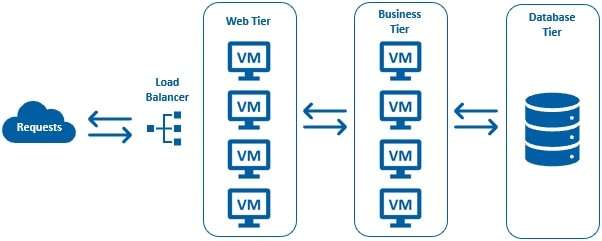
14. What are the benefits of using Azure SQL Database and What Is It?
- With built-in high availability, point-in-time recovery, automated backups, and SQL Server engine compatibility, Azure SQL Database is a fully managed relational database service.
- It supports a broad spectrum of SQL-based workloads, from single databases optimized for dev/test to large-scale OLTP systems.
- The service automates routine database tasks such as patching, upgrades, and monitoring without downtime, enabling developers to focus on application development.
- Moreover, it provides sophisticated security features, including threat detection, auditing, and data encryption.
15. What is the Azure Load Balancer, and how does it differ from Azure Traffic Manager?
Ans:
The Azure Load Balancer spreads incoming traffic among multiple virtual machines in the same Azure region, ensuring applications stay available. It works based on IP addresses and port numbers. On the other hand, Azure Traffic Manager spreads traffic across various endpoints, like different Azure regions or external sources, using DNS. Load Balancer is for balancing traffic within a region, while Traffic Manager is for distributing traffic across regions or endpoints worldwide.
16. Explain Azure Site Recovery and its importance in disaster recovery.
Ans:
Azure Site Recovery (ASR) is a service that maintains workloads and business apps operational during disruptions to guarantee business continuity. Workloads running on real and virtual machines are replicated from a primary site to the secondary location via ASR. You can access apps on the backup site in case the original site has an outage. Once it has started up again, you can fail to return to the main place. Disaster recovery strategies must include this solution since it minimizes downtime and data loss.
17. How does Azure ExpressRoute enhance connectivity?
Ans:
Azure ExpressRoute offers a dedicated, private, high-throughput network link between on-premises networks and Azure data centers. ExpressRoute connections provide greater security, reduced latency, quicker speeds, and greater reliability than standard internet-based connections. This is especially helpful in situations when high-performance, secure connections are needed, like data migration, disaster recovery replication, and hybrid applications handling sensitive data.
18. What are the main components of Azure Active Directory B2C, and how does it work?
Ans:
Azure Active Directory B2C (Business to Consumer) is a customer identity access management (CIAM) solution that provides business applications with secure, scalable, and customizable user authentication and management. The main components include user attributes, custom policies, identity providers, and user flows. Azure AD B2C enables businesses to connect to any customer who chooses to use their favorite. Use your social, business, or local account IDs to get single sign-on access to your apps and APIs.
19. Describe the purpose of Azure Policy and how it is applied.
Ans:
Azure Policy is a service within Azure that allows you to create, assign, and manage policies that enforce and audit your cloud environment’s compliance with your corporate standards and service level agreements. These policies can enforce rules over resources, ensuring that resources stay compliant with corporate standards. Policies can be applied to the resource group, subscription, or even management group scope, allowing for granular control over resource compliance.
20. What is Azure Event Grid, and when would you use it?
Ans:
With a publish-subscribe paradigm, Azure Event Grid is a completely managed solution for event routing that streamlines the creation of event-based applications. It enables you to use a single service to universally control the routing of all events from any source to any destination. Azure Event Grid is used for scenarios requiring uniformly active programming, simplifying architectures by handling the heavy lifting of event delivery and ensuring high availability, consistent performance, and dynamic scale.
21. How do you implement Azure DevOps for CI/CD pipelines?
Ans:
- Implementing Azure DevOps for CI/CD involves creating Azure Pipelines, which automate the build, testing, and deployment phases of your software release process. First, you create a project in Azure DevOps and then define a build pipeline that compiles and builds the code.
- Next, create a release pipeline that deploys the build artifacts to various environments (e.g., development, staging, production) using approval workflows and gates for safe deployments.
- Integration with GitHub or Azure Repos for source control makes the process seamless, supporting continuous integration and continuous delivery (CI/CD) practices.
22. How do you decide between Azure SQL Database and Azure SQL Managed Instance?
Ans:
Choosing between Azure SQL Database and Azure SQL Managed Instance depends on your specific application requirements and the level of control and compatibility you need with SQL Server. Azure SQL Database is a fully managed, scalable database service with built-in intelligence and security, ideal for modern cloud applications that require a managed database service with minimal management. It supports dynamic scalability and automated updates, backups, and patches. However, Azure SQL Managed Instance offers a fully managed instance with VNet support and nearly 100% compatibility with the most recent version of the SQL Server (Enterprise Edition) database engine, making it appropriate for transferring several SQL Server databases to Azure with little to no modifications. It’s the best choice for enterprises looking to lift and shift their SQL Server workloads to the cloud while maintaining full control over the database and instance settings.
23. Describe how Azure Service Bus and Azure Queue Storage differ and when to use each.
Ans:
Azure Service Bus and Azure Queue Storage are both messaging services within Azure, but they cater to different needs. Azure Queue Storage is a simple, REST-based get/put/peek interface, ideal for connecting components or applications through a simple queue mechanism for large numbers of messages, enabling asynchronous message queue communication.
It’s best used for simple scenarios where a single consumer processes a single message. Azure Service Bus, however, is a more complex, brokered messaging system that supports topics and subscriptions (publish/subscribe), session connections, and sophisticated messaging patterns. It is suitable for scenarios requiring transactions, ordering, duplicate detection, and dead-lettering of messages
24. Explain the concept of Azure Logic Apps and provide a scenario where it would be the ideal solution.
Ans:
Azure The cloud-based platform called Logic Apps is used to integrate apps, data, services, and systems in addition to automating workflows. It offers a visual designer to help you automate and model your process as a workflow or collection of steps. Every workflow is made up of actions, or the tasks the process completes, and triggers, or the events that initiate the workflow. Logic Apps is perfect for automating corporate operations without requiring programming or integrating disparate systems, like cloud-based services and on-premises apps. It can be used, for instance, to automate the steps involved in opening an email, extracting any attachments, storing them in the cloud, and then alerting colleagues through a messaging app. This example demonstrates how Logic Apps may easily coordinate intricate workflows between various services.
25. What are Azure Durable Functions, and how do they extend Azure Functions?
Ans:
Stateful functions can be created in a serverless compute environment with Azure Durable Functions, an extension of Azure Functions. Durable Functions enable complicated, long-running workflows by preserving state across successive executions in a function orchestration, whereas Azure Functions are stateless, event-driven, and have a short lifespan. This is achieved through patterns such as function chaining (sequentially executing functions), fan-out/fan-in (running multiple functions in parallel and then aggregating the results), waiting for external events, and human interaction patterns.
26. How does Azure’s Private Link improve network security, and what use cases does it serve best?
Ans:
Azure’s Private Link provides a secure way to connect to Azure services, Azure-hosted customer-owned services, and Microsoft Partner Services via a private endpoint in your virtual network without exposing your data to the public Internet. This improves network security by ensuring that data traverses only through Microsoft’s backbone network, reducing exposure to the public Internet and potential threats. Private Link is ideal for use cases that require secure access to Azure PaaS services (like Azure Storage, Azure SQL Database, etc.) from on-premises networks or peered VNet environments.
27. What is Azure Cognitive Services, and how can it be used in applications?
Ans:
Azure Cognitive Services is a set of services, SDKs, and APIs that developers may use to enhance the intelligence, discoverability, and user experience of their apps. It makes it possible to integrate AI features like voice, language, vision, and decision-making into applications without requiring a strong foundation in machine learning or artificial intelligence. For example, you can use the Computer Vision API to analyze images and videos for content and emotion recognition or the Language Understanding (LUIS) service to add natural language understanding to apps, bots, and IoT devices, enhancing user experience and accessibility.
28. How do you implement disaster recovery in Azure for a multi-region web application?
Ans:
- Set Objectives: Define recovery objectives (RPO and RTO) to establish data loss and downtime tolerances.
- Architect Multi-Region Setup: Design the application to span across multiple Azure regions for redundancy.
- Data Replication and Backup: Use Azure services like Azure Site Recovery (ASR) for continuous data replication and backups for additional resilience.
- Traffic Management: Configure Azure Traffic Manager to distribute traffic across regions for seamless failover.
- Automated Failover: Implement automated failover mechanisms to detect and respond to failures swiftly.
- Testing and Validation: Regularly test disaster recovery setups and validate recovery metrics to ensure effectiveness.
- Monitoring and Alerting: Set up monitoring with Azure Monitor for continuous health monitoring and alerts for proactive response.
29. Explain Azure Resource Manager (ARM) and its benefits over the classic deployment model.
Ans:
- Azure Resource Manager (ARM) is a deployment and management service for Azure. It provides the management layer that enables the creation, update, and deletion of resources in an Azure account.
- ARM improves upon the classic deployment model by offering a template-based deployment approach. This approach allows for declarative specification of resources and their relationships, allowing you to deploy, manage, and monitor Azure resources as a group.
- Other benefits include the ability to manage resources across different regions, implement access control at the resource and group level, and apply tags for resource organization and billing. ARM enhances automation, simplifies management, and provides a more secure and efficient way to manage Azure resources.
30. What are Azure Advisor recommendations, and how should they be implemented?
Ans:
Azure Advisor is a customized cloud expert that aids in optimizing Azure deployments by adhering to best practices. It offers suggestions in four main areas: high availability, security, performance, and cost optimization. Reviewing the recommendations made by Azure Advisor, evaluating them in light of your unique application and business requirements, and implementing the adjustments that make the most sense for your situation are the steps involved in putting the advice into practice. Prioritizing recommendations according to their significance and level of work is crucial. You can assist in guaranteeing that your Azure environment is economical, safe, highly available, and operating at peak efficiency by routinely going over and implementing these recommendations.
31. Describe how to use Azure Monitor and Application Insights to improve application performance.
Ans:
Azure Monitor and Application Insights offer a complete solution for gathering, examining, and acting upon telemetry from your cloud and on-premises settings. Azure Monitor allows you to collect granular performance and utilization data, activity and diagnostic logs, and notifications from a variety of Azure resources. Application Insights, specifically designed for web applications, helps detect performance anomalies, analyze usage patterns, and diagnose exceptions and application failures. By integrating these tools, you can monitor live applications, understand how app performance impacts your business, and proactively improve performance using real-time analytics, automated alerts, and detailed dashboards.
32. How can Azure Active Directory (Azure AD) enhance security for applications?
Ans:
- Application security is enhanced with Azure Active Directory, a comprehensive identity and access management solution. It provides capabilities that help safeguard user access to applications, such as identity protection, conditional access controls, and multi-factor authentication (MFA). Developers can also use single sign-on (SSO) features by integrating applications with Azure AD.
- SSO reduces the risk of password fatigue by enabling users to authenticate using the same set of credentials across numerous applications. Furthermore, Azure AD’s connection with other Microsoft security solutions, such as Azure Security Center and Azure Information Protection, makes a layered security approach that guards against sophisticated threats possible.
33. What strategies would you use for cost management and optimization in Azure?
Ans:
Effective cost management and optimization in Azure require a multi-faceted approach. Utilize Azure Cost Management + Billing tools to monitor, analyze, and manage cloud costs. Implementing auto-scaling ensures that you’re only using and paying for the resources you need. Choose the right pricing model (e.g., reserved instances for VMs) for significant savings over pay-as-you-go prices. Regularly review and remove unused or underutilized resources. Optimize data storage by selecting the appropriate storage tier based on usage patterns—Leverage Azure Advisor’s cost optimization recommendations to identify and rectify inefficiencies. Finally, budget alerts should be established to manage cloud spending proactively and avoid surprises.
34. Explain the role of Azure Blueprints in cloud governance.
Ans:
Azure Blueprints facilitate cloud governance by enabling cloud architects to specify a reusable collection of Azure resources that apply and abide by an organization’s rules, principles, and needs. They simplify the large-scale deployment of various resources and ensure adherence to external requirements as well as company rules. Blueprints can bundle Azure Resource Manager templates, role assignments, policies, and Azure DevOps pipelines into a single definition. This ensures that deployments are consistent and aligned with the company’s compliance needs, significantly reducing the complexity of managing compliance at scale.
35. How can Azure ExpressRoute enhance connectivity between on-premises networks and Azure?
Ans:
Azure ExpressRoute provides:
- A private, dedicated network connection between on-premises networks and Azure.
- Bypassing the public Internet provides more security.
- Reduced latency.
- Quicker speeds.
- Greater dependability than standard internet connections.
ExpressRoute is ideal for scenarios requiring significant data transfer, such as big data analytics, data migration projects, or high-performance computing, where maintaining consistent network performance and data privacy is critical.
It supports connections to Microsoft cloud services, such as Microsoft 365 and Dynamics 365, providing a holistic solution for enterprises looking for a seamless hybrid cloud experience.
36. What strategies would you use to migrate an on-premises data center to Azure?
Ans:
Migrating an on-premises data center to Azure requires a strategic approach, starting with a thorough assessment using Azure Migrate to identify dependencies and evaluate the migration readiness of applications and workloads. Prioritize workloads based on complexity, criticality, and dependencies. Opt for a phased migration approach, starting with less critical applications to gain experience. Utilize Azure Site Recovery for seamless migration of virtual machines and Azure Database Migration Service for database workloads. Implement Azure’s hybrid capabilities as needed to maintain interoperability during the transition. Ensure governance, security, and compliance measures are in place by leveraging Azure Policy and Azure Blueprints, and plan for cost management and optimization post-migration to ensure efficient resource utilization.
37. What are Azure Availability Sets used for, and what role do they play in uptime?
Ans:
Azure Availability Sets enhance the availability of virtual machines (VMs) by distributing them across multiple physical servers, storage units, and network switches. By organizing VMs into availability sets, Azure guarantees that at least one of your virtual machines (VMs) won’t be impacted by any planned or unforeseen maintenance events.
This reduces the potential for downtime significantly. Availability sets are crucial for running mission-critical applications, ensuring that the VMs supporting these applications have higher uptime by being isolated from single points of failure within the Azure infrastructure.
38. How does Azure Cosmos DB ensure high availability and worldwide distribution?
Ans:
Azure Cosmos DB ensures high availability and worldwide distribution through its globally distributed, multi-model database service. It allows you to replicate data across multiple Azure regions, providing fast, local access to data and automatic failovers in the event of a region outage. Cosmos DB offers multiple well-defined consistency models, allowing developers to choose the appropriate balance between consistency and performance. Its use of global distribution, coupled with transparent multi-master replication, guarantees high availability, low latency access to data, and immediate data durability across the globe.
39. In what ways do Azure Managed Disks streamline storage management?
Ans:
Azure Managed Disks streamline storage management by abstracting the physical storage, allowing you to focus on the VMs without worrying about the complexity of storage administration. They manage the storage accounts automatically, handle storage scaling, and improve availability and reliability without manual intervention. To provide high availability and resilience, Managed Disks are connected with Azure’s availability settings and virtual machine scale sets. They support automatic encryption for data security, offer a variety of disk types to suit different performance and cost needs and simplify the process of scaling up or replicating data across regions.
40. Which architect is the main point of reference for web applications?
Ans:
The Solution Architect, who focuses specifically on web technologies, serves as the main point of reference for web applications. They are responsible for the overall design and architecture of the web solution, ensuring it meets business and technical requirements. This role involves selecting appropriate cloud services, designing scalable and secure architecture, and guiding development teams through the implementation process. The architect ensures web applications leverage cloud capabilities effectively for optimal performance, reliability, and user experience.
41. How can an Azure Architect web application be developed and deployed using App Service?
Ans:
- Create App Service Plan: Define an App Service plan specifying region, instance size, and scale count.
- Develop Application: Build the web application using a supported programming language and framework.
- Deployment Methods: Utilize various deployment methods like GitHub, Azure DevOps, or FTP to deploy the application to Azure App Service.
- Deployment Simplification: Azure App Service streamlines the deployment process by managing infrastructure automatically.
- Built-in Features: Benefit from built-in features such as auto-scaling, authentication, and authorization provided by Azure App Service.
- Efficient Platform: Azure App Service offers an efficient platform for web application deployment, enabling developers to focus on application development rather than infrastructure management.
42. How does the web application architect utilize Azure Architect App Service?
Ans:
A Web Application Architect utilizes Azure App Service to streamline the development, deployment, and scaling of web applications. By using App Service, architects can abstract away from the underlying infrastructure, focusing instead on application development. They leverage App Service for its fully managed platform, offering easy integration with Azure services, such as Azure SQL Database and Azure Active Directory. Features like automatic scaling, continuous deployment, and high availability are utilized to ensure that web applications are scalable, resilient, and continuously updated. The architect optimizes these features to meet specific application needs, ensuring efficient operation and a great user experience.
43. In contemporary cloud applications, what Function does the Azure Architect Keyword service serve?
Ans:
The question seems to refer to a specific “Keyword” service, which does not directly match any Azure service named as such. However, in the context of Azure and cloud applications, services like Azure Cognitive Search play a critical role in enabling keyword search functionality within applications. These services allow developers to implement full-text search capabilities efficiently, making it easier for end-users to find specific content or information within large datasets or documents. Azure Cognitive Search enhances the search experience in cloud applications by supporting a wide range of data sources and offering robust search features, including faceted search, recommendations, and language capabilities.
44. What is the keyword service for Azure Architect?
Ans:
As previously mentioned, there isn’t a direct “Keyword” service within Azure specifically for Azure Architects. If the question pertains to services used by Azure Architects to implement keyword-related functionalities, Azure Cognitive Search would be a relevant service. It allows architects and developers to add sophisticated search capabilities to their applications, enabling users to perform detailed queries and receive highly relevant results based on keywords. This service is essential for developing applications that require advanced search functionalities over large amounts of data.
45. In what ways may Azure Architect DNS assist with website URLs?
Ans:
Azure DNS aids Azure Architects with website URLs in multiple ways:
- Domain Management: Facilitates custom domain management for web applications hosted on Azure, allowing architects to configure DNS records for mapping domain names to specific Azure resources.
- Traffic Distribution: Using Azure Traffic Manager, architects can employ Azure DNS to distribute traffic across multiple Azure regions or endpoints, ensuring high availability and optimal performance for websites.
- Secure Connections: Supports DNS over HTTPS (DoH) and DNS over TLS (DoT) for encrypting DNS queries, enhancing security and privacy for website URLs.
- Alias Records: Enables mapping root domains and subdomains directly to Azure resources with Alias records, simplifying DNS configuration and management of website URLs.
- Service Integration: Seamless integration with Azure services like Azure App Service and Azure Front Door allows architects to manage DNS settings directly from these services, streamlining configuration and ensuring reliable DNS resolution for Azure-hosted applications.
46. What Azure Architect deployment options are there?
Ans:
- Azure Functions
- Azure App Service
- Virtual Machines
- Azure Virtual Desktop
- Azure Service Fabric
- Azure Kubernetes Service (AKS)
47. What extra services are offered by Azure Architect?
Ans:
Azure Architect offers a wide array of services beyond the basics, including Azure Kubernetes Service for container orchestration, Azure Functions for serverless computing, Azure Cognitive Services for AI and machine learning capabilities, Azure Site Recovery for disaster recovery, Azure Active Directory for identity services, and Azure DevOps for continuous integration and delivery. These services enable developers and architects to build, deploy, and manage complex, scalable, and resilient applications in the cloud, catering to a broad spectrum of needs from web applications to data analysis and artificial intelligence solutions.
48. Which reference architect is most suited to serve as a web application project’s foundation?
Ans:
- The Solutions Architect is the most suited to serve as a foundation for a web application project.
- This role involves designing the overall system architecture, ensuring it meets business requirements, and seamlessly integrating with existing infrastructure and cloud services.
- A Solutions Architect focuses on selecting the right technologies and services, such as Azure App Service for web hosting, Azure SQL Database for data storage, and Azure Active Directory for identity management, to create scalable, secure, and efficient web applications.
49. How might web application performance be enhanced using Azure Architect resource centers?
Ans:
Web application performance can be enhanced by utilizing Azure Architect resource centers to leverage advanced tools and services. Azure Monitor and Application Insights provide deep insights into application performance and user experiences, enabling architects to diagnose issues and understand usage patterns. Azure Cache for Redis can be used to improve data access times. Azure Content Delivery Network (CDN) ensures faster content delivery to users worldwide. Autoscaling capabilities of Azure services ensure that resources match demand, and Azure Traffic Manager optimizes responsiveness and load distribution across global regions.
50. What motivates people to adopt cloud computing?
Ans:
The adoption of cloud computing is motivated by its scalability, cost efficiency, flexibility, and innovation pace. Businesses can avoid having to pay for hardware upfront by scaling resources up or down in response to demand. Cloud services allow users to work from anywhere, enhancing collaboration. Cloud platforms constantly introduce new services and features, allowing companies to take advantage of the newest technology swiftly. Additionally, cloud computing offers robust security features, disaster recovery capabilities, and compliance with regulatory standards, making it a desirable choice for companies of all kinds.
51. What kinds of cloud computing are there?
Ans:
Cloud computing encompasses three main types:
- Infrastructure as a Service (IaaS): Providers offer virtualized computing resources over the internet, allowing users to rent virtual machines, storage, and networking components without managing physical hardware. Examples include Azure Virtual Machines and Amazon EC2.
- Platform as a Service (PaaS): Platforms enable developers to build, deploy, and manage applications without dealing with underlying infrastructure complexities.
- Software as a Service (SaaS): Applications are delivered over the internet on a subscription basis, eliminating the need for users to install and maintain software locally. Examples consist of Azure App Service and Google App Engine, along with others.
52. How does Microsoft Azure Architect vary from Google Cloud Platform (GCP)?
Ans:
| Aspect | ||
| Service Offerings | Offers a wide range of services including Azure App Service, Azure Kubernetes Service (AKS), and Azure Functions. | Provides services like Google Compute Engine, Google Kubernetes Engine (GKE), and Cloud Functions. |
| Pricing Model | Utilizes a pay-as-you-go pricing model with various pricing options and discounts for reserved instances. | Adopts a similar pay-as-you-go model with discounts available for sustained usage and committed use contracts. |
| Global Infrastructure | Data centers located worldwide, with a presence in multiple regions and availability zones for high availability. | Boasts a global network with data centers across regions and availability zones, ensuring low-latency and redundancy. |
| Integration with Tools | Integrates seamlessly with Microsoft tools like Visual Studio and Azure DevOps for development and deployment. | Offers integration with Google Cloud SDK, Cloud Build, and other popular development tools and CI/CD platforms. |
| Machine Learning Services | Provides Azure Machine Learning for building, training, and deploying machine learning models in the cloud. | Offers Google Cloud AI and TensorFlow for developing and deploying AI/ML models, alongside AutoML for automated ML. |
| Big Data and Analytics | Includes services such as Azure HDInsight and Azure Databricks for big data processing and analytics workloads. | Provides services like BigQuery, Dataproc, and Dataflow for big data analytics, processing, and real-time data streaming. |
| Identity and Access Management | Offers Azure Active Directory (Azure AD) for identity and access management, supporting single sign-on (SSO) and multi-factor authentication (MFA). | Employs Google Cloud Identity and Access Management (IAM) for centralized access control and security policies, with support for SSO and MFA. |
53. What is the process for uploading files to the Azure Architect website?
Ans:
The process for uploading files to an Azure Architect website typically involves using the Azure Portal, Azure CLI, or FTP. First, you need to access your App Service resource in the Azure Portal. From there, you can use the Advanced Tools (Kudu) or Deployment Center to deploy files directly. Alternatively, configuring FTP access allows you to upload files using an FTP client. For automated deployments, integrating with Azure DevOps or GitHub Actions can streamline the process, enabling continuous integration and deployment pipelines that automatically deploy the latest version of your web application upon code commits.
54. In the compute domain of Azure Architect, which three types of services are there?
Ans:
In the compute domain of Azure, there are primarily three types of services: Azure Virtual Machines (VMs) for IaaS solutions, allowing full control over the OS and the environment; Azure App Services for PaaS solutions, enabling developers to focus on the application without managing the underlying servers; and Azure Functions for serverless computing, allowing execution of code in response to triggers without provisioning or managing infrastructure. Each service caters to different needs, from full control and customization to managed services and microservices architectures.
55. In an Azure Architect scenario, why would one use queue storage?
Ans:
- Queue storage in Azure is used for managing asynchronous communication between application components, whether they are running in the cloud, on-premises, or both.
- It’s particularly useful in decoupling components of a large application to increase reliability and scalability. Messages are stored in a queue until they are retrieved and processed by a receiving component.
- This method helps handle traffic bursts and ensures that tasks are processed reliably. It also avoids message loss during high load times and enables smooth scale-out scenarios.
56. Why is backup used in an Azure Architect environment?
Ans:
In an Azure Architect environment, backup is utilized to shield applications and data from corruption and loss brought on by hardware malfunctions, natural calamities, and human error. Azure Backup offers easy, safe, and affordable ways to back up your data and guarantees that it can be recovered in accordance with legal and commercial standards. It reduces the time and expense required to provide data security while offering a strong disaster recovery plan with its centralized management, infinite scaling, data encryption, and retention regulations.
57. How is Azure Architect implemented?
Ans:
Implementing Azure Architect solutions involves planning, designing, and deploying Azure resources and services to meet specific business and technical requirements. This process starts with a thorough assessment of existing infrastructure and applications, followed by architecting a cloud solution using Azure best practices. It includes setting up networking, storage, computing, and security services, defining the resource groups for organization and management, and automating deployment and configuration tasks using Azure Resource Manager templates or infrastructure as code tools Terraform.
58. How are commonly used files stored in Azure Architect?
Ans:
Azure Architect uses the Azure Blob Storage to store frequently used files. It is intended to store substantial volumes of unstructured data, such as text or binary data. Blob storage is perfect for streaming video and audio, storing files for distributed access, backing up and restoring data, disaster recovery, and archiving, as well as providing documents or images straight to a browser.
In addition to providing high availability, security, and performance, it allows data access over HTTP or HTTPS from any location in the world.
59. What kinds of services does Azure Architect provide?
Ans:
Azure Architect provides a wide range of services covering various categories, including computing, networking, storage, databases, AI and machine learning, IoT, security and identity, development tools, and management and governance. These services enable building, deploying, and managing applications and infrastructure in the cloud. Azure’s offerings support diverse scenarios, from simple website hosting to complex machine learning applications, providing the flexibility to choose and combine services to tailor solutions to specific needs and objectives.
60. How does Azure Architect’s autoscaling function?
Ans:
- Azure’s autoscaling function, primarily provided through Azure Monitor and the Azure Autoscale service, automatically adjusts resources based on current demand to ensure optimal performance and cost efficiency.
- It works by defining rules and parameters that trigger scaling actions, such as increasing or decreasing the number of VM instances or adjusting other resources.
- Autoscaling helps manage performance peaks efficiently, ensuring that applications remain responsive at all times while minimizing costs by reducing resources during off-peak times.
61. What is a collection of resources in Azure Architect?
Ans:
A resource group in Azure is a container for linked resources used in an Azure solution. It serves as a logical grouping into which storage accounts, databases, and web applications can be installed and maintained. Resource management, allocation, and access control are made easier by grouping resources that have the same lifetime, rights, and rules into resource groups. It streamlines the deployment and management process and allows you to apply tags for invoicing or organizational purposes. It also lets you manage and monitor resources as a single unit.
62. What is the Azure Architect dashboard?
Ans:
The Azure Architect dashboard refers to the Azure portal dashboard, a customizable user interface that provides a visual overview of your Azure resources and services. It allows Azure Architects to create, manage, and monitor the health, performance, and costs of their applications and infrastructure. Users can add, arrange, and customize tiles representing different resources and metrics to create a personalized view that suits their specific needs or project requirements. This enables quick access to frequently used services or monitoring critical data at a glance.
63. In Azure Architect, how is an instance of blob storage created?
Ans:
- To set up an Azure Blob Storage instance, choose Create a Resource after navigating to the Azure interface. Choose Storage Account from the available options and enter the necessary information, such as the resource group and subscription. And storage account name.
- Select the performance tier (Standard or Premium), replication option (e.g., LRS, GRS, ZRS), and the access tier. After configuring advanced settings as needed, review and create an account.
- Once the storage account is provisioned, Blob Storage can be accessed by creating a container within the account to store your blobs.
64. In Azure Architect, how is the application created?
Ans:
Creating an application in Azure involves using Azure App Service or Azure Kubernetes Service for web applications. For Azure App Service, you would navigate to the Azure portal, select “Create a resource,” choose “Web App,” and then provide necessary details like name, subscription, resource group, and publish settings. For containerized applications, you might use Azure Kubernetes Service by creating the Kubernetes cluster and deploying your containerized app to it. Both methods require selecting the right configuration, size, and region before deploying code through various supported methods (e.g., Git, Azure DevOps).
65. How can users set up Azure Architect Cloud Platform web apps to grow as needed?
Ans:
Users can configure Azure web apps to scale automatically or manually to handle varying loads. For automatic scaling, Azure App Service Plans support autoscale settings, where rules can be defined based on metrics like CPU usage or request rates to add or remove instances dynamically. For manual scaling, users can adjust the instance count or select a different pricing tier directly in the Azure portal. This flexibility ensures that applications can scale out (add more instances) or scale up (upgrade to a more powerful instance) based on demand, optimizing performance and cost.
66. What distinguishes Azure Architect Cloud Platform’s horizontal and vertical scaling from one another?
Ans:
- Horizontal scaling (scaling out/in) involves adding or removing instances of a resource to meet demand without changing the capacity of each instance. It’s well-suited for distributed systems and applications designed for scalability.
- Vertical scaling (scaling up/down) refers to increasing or decreasing the capabilities (e.g., CPU, RAM) of a single instance. It’s simpler but has limitations based on the maximum capacity of the instance type.
Azure supports both, allowing applications to scale by changing the number of instances or their size, depending on the scenario.
67. How can Azure Architect Cloud Platform users keep an eye on metrics?
Ans:
Azure Monitor is the primary tool for tracking and analyzing metrics across Azure services. It allows users to observe the performance, activity, and health of their cloud resources and applications in real-time. Azure Monitor gathers information from several sources, such as application telemetry, Azure resource usage, and user-defined metrics, providing a comprehensive view through dashboards, alerts, and reports. Users can configure alerts based on specific metrics or logs to receive notifications about potential issues or performance degradation, enabling proactive management of their environment.
68. Why is Azure Architect Important?
Ans:
Azure Architect plays a crucial role in designing and implementing efficient, scalable, and secure cloud solutions on the Azure platform. They ensure that the architecture of cloud services aligns with business objectives, leveraging Azure’s vast capabilities to optimize cost, enhance performance, and ensure security compliance. An Azure Architect’s expertise helps organizations navigate the complexities of cloud migration, manage resources effectively, and innovate by adopting the latest cloud technologies and practices. This strategic role is essential for maximizing the benefits of cloud computing while addressing technical challenges and aligning IT infrastructure with business goals.
69. What is the primary distinction between utilizing a database and storage?
- In the context of Azure Architect, the primary distinction lies in the type of data they handle and their intended use cases. Databases are designed for structured data, allowing for complex queries, transactions, and data relationships, and they are suitable for applications requiring detailed data retrieval and manipulation.
- Storage, on the other hand, is intended for unstructured or semi-structured data, like files and blobs. It offers scalable solutions for storing large volumes of data without the overhead of data schema.
- Storage services provide high durability, availability, and scalability, making them ideal for backups, media content, and large datasets.
70. In Azure Architect, what does a queue mean?
Ans:
When talking about Azure, talk about Azure Queue Storage, which is a service for storing a lot of messages and making them accessible from anywhere in the globe using HTTP or HTTPS authenticated connections. By allowing asynchronous processing and communication between various components of a distributed application, queues help to decouple application components efficiently. Azure applications may scale more effectively by leveraging queues to outsource data processing and activities to background services. This improves performance and increases the reliability of interactions between application components.
71. What is the purpose of a blob in data management?
Ans:
A blob (Binary Large Object) in data management, specifically in Azure Blob Storage, serves the purpose of storing unstructured data such as text, images, videos, and audio files. It is scalable and optimized for storing massive volumes of data, offering an affordable option for serving user-generated content, storing backup data, or archiving. Blobs support streaming and random access scenarios, making it ideal for serving web content, performing data analysis, and building data lakes for big data analytics. Azure Blob Storage is designed for durability, high availability, and global redundancy.
72. In data management, what distinguishes a blob from a queue?
Ans:
- The distinction between a blob and a queue in data management lies in intended use cases and the type of data they handle. A blob is used to store large volumes of unstructured data, such as files and media, providing a durable platform for content storage and delivery.
- On the other hand, a queue stores messages that facilitate communication between different parts of a distributed system, enabling asynchronous data processing and message queuing.
- While blobs are optimized for data storage and access, queues are designed for message passing and ensuring reliable communication between the application components.
73. Why would you want to make a new table in Azure Architect?
Ans:
The requirement to store and handle substantial volumes of structured, non-relational data frequently motivates the creation of new tables in Azure, especially in Azure Table Storage or Azure Cosmos DB Table API. Tables provide a schema-less NoSQL key-attribute storage that is adaptable to many kinds of data. They are perfect for applications that need scalable storage options, quick access to big datasets, or the ability to store data with dynamic schemas. Additionally, tables’ autonomous scalability, speed, and worldwide distribution capabilities can drastically lower the complexity and expense of data storage.
74. How do Azure Architect tables function?
Ans:
Azure Architect tables, available through Azure Table Storage and Azure Cosmos DB, Function as NoSQL data stores designed for fast and flexible storage of structured, non-relational data. Data is kept in tables as a group of entities, where each object is a set of properties akin to rows and columns in a relational database but without a fixed schema. This schema-less design allows for dynamic addition or removal of properties without affecting existing data. They support scalable storage and quick access to large volumes of data, making them suitable for web-scale applications, storing user data, and building scalable services.
75. What do Azure Architect’s network security groups serve?
Ans:
Network protection groups (NSGs) in Azure Architect provide a vital layer of protection that regulates incoming and outgoing traffic to network interfaces, virtual machines, and subnets. They function as a firewall for virtual networks and network interfaces. NSGs contain security rules that permit or prohibit traffic depending on variables including source and destination IP addresses, ports, and protocols. As a result, a segmented network architecture with restricted resource access can be created, greatly improving security posture by restricting access to only that which is required and thwarting possible attacks. Creating secure network architectures in Azure requires the use of NSGs.
76. What does Windows Server Management Studio mean when you create a web server with it?
Ans:
There is a misunderstanding over the vocabulary. Windows Server Management Studio normally refers to the collection of management tools for Windows Server installations. Instead of using “Management Studio,” which is more closely linked to SQL Server, while creating a web server, one could utilize Internet Information Services Manager on Windows Server. Website configuration, binding management, SSL certificate implementation, and authentication method setup are all possible using IIS Manager. For administrators to handle web server security settings, deploy and maintain web applications, and make sure the server is optimized for the workloads it will handle, this tool is essential.
77. How are the HTTP and HTTPS security rules configured on an Ubuntu server?
Ans:
On an Ubuntu server, HTTP and HTTPS security rules are configured primarily through the firewall and the web server program, such as Nginx or Apache. You would use iptables or ufw (Uncomplicated Firewall) to manage firewall rules. Installing an SSL/TLS certificate on your web server is necessary for HTTPS. This entails creating a certificate signing request (CSR), contacting a Certificate Authority (CA) to receive the certificate, as well as configuring your web server to utilize it. You also need to redirect HTTP traffic to HTTPS by modifying the web server configuration files to enhance security by ensuring that the data transmitted is encrypted.
78. How does one use an Ubuntu server to establish a connection with a server on a zero-cloud?
Ans:
- Connecting an Ubuntu server to a server hosted on a “zero-cloud” platform, assuming “zero-cloud” refers to a cloud or hosting service, typically involves setting up secure network communication channels such as VPN connections or using SSH for direct server access.
- You’d need the destination server’s IP address, access credentials, and possibly specific networking configurations or VPN client software if connecting over a VPN.
- Install OpenSSH on the Ubuntu server for SSH connections or the relevant VPN client software, configure the network settings as required by the zero-cloud platform, and initiate the connection using the provided credentials and connection details.
79. How can I upload a website using an FTP connection?
Ans:
- To upload a website using an FTP connection, first, ensure you have an FTP client software installed on your computer (e.g., FileZilla, Cyberduck). You’ll need the FTP server address, username, and password provided by the web hosting service.
- Open your FTP client, enter the connection details, and connect to the server. Once connected, navigate to the root directory or the specified directory where your website files should be uploaded.
- Then, drag and drop website files from your local folder to the server directory in the FTP client. Make sure to upload all necessary files, including the HTML, CSS, JavaScript, and media files, maintaining the directory structure.
80. What software is required for a virtual machine?
Ans:
To run a virtual machine (VM), one needs virtualization software, also known as a hypervisor. Examples include VMware Workstation, VMware ESXi, Oracle VM VirtualBox, and Microsoft Hyper-V. This software allows the creation and management of VMs by emulating computer systems. Each VM can run its operating system and applications isolated from the host system. Additionally, you’ll need the installation media for the operating system you plan to install on the VM (such as an ISO file) and sufficient hardware resources (CPU, memory, and storage) on the host system to allocate to the VM.
81. What is Azure Architect Active Directory service used for?
Ans:
- Azure Active Directory is Microsoft’s cloud-based identity and access management service.
- It’s used to provide single sign-on (SSO) access to applications running in the cloud (like Microsoft 365) and on-premises. Azure AD manages users and groups, enforces multi-factor authentication (MFA), and implements conditional access policies to secure access to the applications.
- It integrates with various SaaS applications and supports API access for custom applications. Azure AD is necessary for cloud-based digital identity management and security, enabling easy and safe user access to various services.
82. What sets apart Windows AD from Azure AD? Who is Azure AD primarily for?
Ans:
- Windows Active Directory (AD) is an on-premises directory service that manages users, computers, and other devices within a network domain. It supports LDAP, Kerberos, and DNS for directory services. In contrast, Azure Active Directory (Azure AD) is a cloud-based identity and access management solution made to facilitate user access control in cloud and hybrid settings and contemporary cloud-based apps.
- While Windows AD focuses on traditional network domain services, Azure AD provides identity as a service (IDaaS), offering features like single sign-on, multi-factor authentication, and conditional access to cloud resources. Azure AD is intended for organizations embracing cloud computing who need to manage identities and access cloud applications alongside traditional on-premises resources.
83. What features does the Microsoft Azure Architect portal offer, and what is it?
Ans:
Developers and IT specialists may create, administer, and track Everything from basic web apps to intricate cloud applications using the Microsoft Azure Portal. This online user interface functions as a single, unified console. It offers features such as dashboards for quick insights into applications, cloud services for deploying and managing services, resource management for organizing resources by project, and tools for setting up automation and DevOps workflows. The portal facilitates easy access to Azure services, allowing users to create, configure, and scale applications and services through Microsoft’s global network of data centers.
84. In what ways does Azure Architect DevOps simplify DevOps tasks?
Ans:
- Azure DevOps simplifies DevOps tasks by providing an integrated set of features that support development, project management, and continuous integration/continuous deployment (CI/CD) workflows.
- It offers the Azure Pipelines for automating builds and deployments, Azure Repos for source control, Azure Boards for work tracking, and Azure Test Plans for comprehensive testing.
- These tools are designed to work together to help teams collaborate more effectively, automate tedious tasks, improve project visibility, and deliver software faster and more reliably.
85. What characteristics do Azure Architect Boats have?
Ans:
It seems there might be a misunderstanding with the term “Azure Architect Boats.” There are no features or services under Microsoft Azure or in cloud architecture known as “Boats.” Azure offers a wide range of services focused on computing, networking, databases, storage, and more, designed to help businesses scale and grow, but “Boats” is not among them. This might be a typographical error or confusion with a specific product or service name.
86. How does software project management get easier with Azure Architect DevOps?
Ans:
Software project management becomes easier with Azure DevOps through its integrated set of features designed to support the entire software development lifecycle. Azure Boards enable agile planning, tracking, and discussion of work across teams. Azure Pipelines can automate continuous integration and continuous deployment for faster delivery. Azure Repos provides a Git repository for source control, and Azure Test Plans offer manual and exploratory testing tools. These tools, combined with comprehensive analytics and reporting, help project managers monitor progress, predict bottlenecks, and improve team productivity and collaboration.
87. How does Azure Architect DevOps contribute to the development of a new e-commerce search feature?
Ans:
- Azure DevOps contributes to the development of a new e-commerce search feature by facilitating collaboration across development, operations, and quality assurance teams. Azure Boards can be used to plan and track the feature development, breaking down the project into manageable tasks.
- Azure Repos provides version control for the feature’s codebase, ensuring that changes are tracked and managed. Azure Pipelines automates the build and deployment process, enabling continuous integration and delivery of the feature into staging and production environments.
- Azure Test Plans support the testing phase, ensuring the search feature meets all functional and performance requirements before launch.
88. Which Azure Architect DevOps iteration is currently in progress?
Ans:
In order to enhance functionality and user experience, new features and upgrades are often introduced to the current iteration or version of Azure DevOps. Microsoft does not use a version number or iteration name in the public marketing of Azure DevOps; instead, it continuously rolls out updates and improvements. For the most current features and capabilities, one should refer to the official Azure DevOps documentation or the Azure updates blog.
89. What Are Git Repositories?
Ans:
- Git repositories are version control repositories that enable multiple developers to work on the same project without interfering with each other’s changes. Git tracks the history of changes as a series of snapshots, allowing developers to branch out, merge changes, and roll back to previous states if necessary.
- It’s designed to handle projects of any size with speed and efficiency, making it an essential tool for collaborative software development.
- Git repositories can be hosted on various platforms, including Azure Repos within Azure DevOps, providing a secure and collaborative environment for source code management.
90. How is Git implemented?
Ans:
Because Git is designed to function as a distributed version control system, each developer’s working copy of the code doubles as a repository, storing the whole history of all modifications. Git allows changes to be moved between repositories and provides each developer with a local copy of the complete development history, in contrast to centralized version control solutions. Working offline or on their branch, developers can independently commit changes and merge them into the main or feature branches as required. Git supports labeling specific points in history for release or versioning purposes, merges change for collaboration, and employs branches for feature development, fixes, or experiments.

